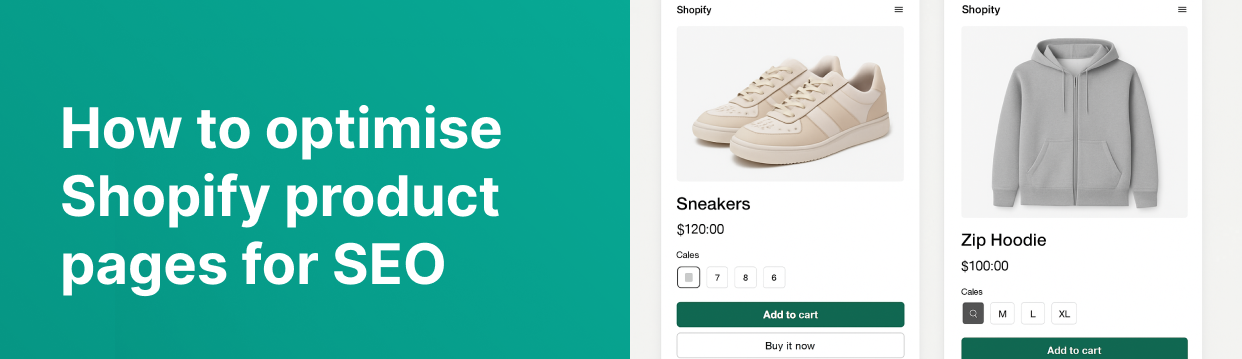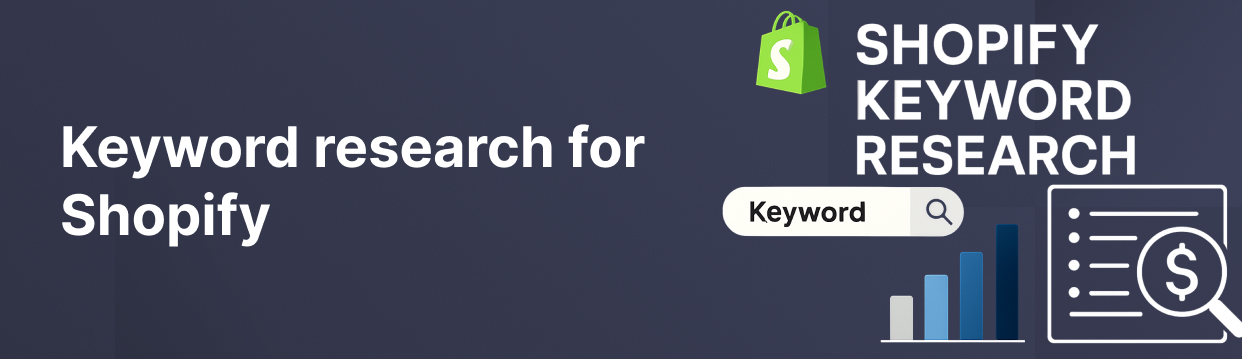Struggling to bring traffic to your Shopify store? Search engine optimisation (SEO) can boost your ranking in search engines. This means more people will see your site when they are searching for something specific.
Here’s why smart SEO is so important for your online store:
This guide to SEO apps and their uses can put you and your business on the right track to generating traffic.
1. The Absolute Basics of Search Engine Optimisation
Buy a Custom Domain
A custom domain name is a name that identifies your web page/site. It’s often your business’ name.
These are useful because they’re your first step to having your Shopify store seen more often. A good domain name helps you:
- Establish credibility.
- Show authority to your users.
- Be memorable.
Domain names can be purchased in a variety of ways, but if you’re running a Shopify store, best to do it through them.
Create a Google Analytics Account
Google Analytics (GA) is a collection of free tools that help tailor your webpage. This means that it appears in more searches and comes higher in search engine rankings.
GA helps you track how your marketing, content, and product pages perform with users. The information collection is automatic and can save you a great deal of time and effort.
It’s not one of the simplest SEO tools to use, but many in-depth guides will help you learn how to use Google Analytics. Use this right, and in no time, you’ll be appearing in more search engine results.
Set Up Google Search Console
Google Search Console helps web developers understand how a site is performing.
What separates Google Search Console from other Google tools is its capability to alert you regarding issues on your site, and its support in helping you fix broken links. It can also give more detailed information (as opposed to other search engines) on how to optimise your content for the queries (searches) it is appearing for.
Take a look at the Google search console here.
It’s worth noting that to properly use the Google search console, you can submit a ‘sitemap.’ A sitemap is a file that contains info on everything on your sites such as its pages, videos, and other files, and makes it readable by Google’s bot.
If you’re using Shopify for your online store, you can download your sitemap easily.
Verify Your Shopify Domain
You must verify your domain to prove your ownership of it.
It’s a must for all website owners, especially if it’s a Shopify website as this verification will allow you to control editing privileges and make use of safer security features, like:
- SAML Authentication
- SCIM User Management
- Resetting two-step authentication
Verifying your domain is not a simple process, but Shopify has a helpful step-by-step guide here.
Set Up Bing Webmaster Tools (BWT)
Bing holds a 9.61% market share for search engines in the UK. As such, it’s necessary to optimise your presence and ensure you’re not just appearing in Google search results.
BWT is a collection of SEO apps that allow a user to:
- Use backlink analytics.
- Use keyword research tools for keyword optimisation.
- Add their websites to the Bing index crawler.
Presence on other search engine results pages is useful for any Shopify store, and with 1.3 billion unique monthly global visitors, it’s a sure-fire way to start getting higher traffic.
Be on a Paid Plan
Shopify SEO apps are complex sometimes—which is why there are free apps or apps with a free trial to help navigate these difficulties. However, these Shopify apps aren’t always as effective as a paid plan like those found on Shopify’s website—though they are more cost-efficient, as paid Shopify SEO plans for a business can be $1,000 to $10,000 a month depending on the size of your business.
If you want to learn more about the best Shopify SEO apps for your store, check out our guide to the best SEO tools for tracking website performance.
2. On-Page SEO Checklist: Product, Blog, and Collections Pages
Conduct Keyword Research
Keyword research is the process of finding your target-related keywords to determine what customers are typing into Google to find answers to their problems.
This process is necessary for proper SEO as it will help you optimise your content for customers, making the likelihood of them visiting your website much higher. Once proper keyword research has been carried out, these terms can be used within your site’s meta descriptions or meta tags to optimise better your site’s chance of appearing in search results.
Read more about how to do keyword research for SEO.
Create a Content Marketing Strategy (CMS)
A good SEO strategy is to plan a CMS. This is a way of improving search results by creating specific content, whether it’s a blog post, videos, infographics, or anything else.
Content marketing is important because, if tailored right, it will answer your audience’s queries, building trust and developing relationships. These relationships will in turn generate leads.
For a fully comprehensive explanation and guide to a good CMS, check out our article about SEO content marketing strategy.
Create a Link-Building Strategy (LBS)
Link building is the practice of making links back to your website. This can be done in several ways, such as via social media activity, guest posting, or by following pre-existing strategies such as replicating a competitor’s best links.
This is a great way to boost traffic on your site because, if done well, it will reinforce your page’s authority and credibility as users start to associate your brand with other reputable and trusted brands in your field.
A quick search online will bring you many ways of creating an LBS.
3. Technical SEO: Ensure Your Site Is User-Friendly
Check if Your Store Is Mobile-Friendly
When a user of Google or Bing searches , those search engines use their algorithms to determine if a website is mobile-friendly enough for that user’s needs. This means websites that are poorly designed for smartphones or tablets are not as likely to gain traffic from handheld or portable devices as those that are.
If your website relies upon or aims for traffic of any kind from mobile users, this is something that must be tested well and can be done in a range of ways such as:
- Use your phone to access your site.
- Use the Google search console.
- By using other mobile-friendliness testers.
Part of making sure your store and site are mobile-friendly (as well as user-friendly to anyone who visits) is ensuring your store is fast. Your website’s speed can affect Google ranking, bounce rate, and session time—nobody wants to waste their time on something that takes more than 10 seconds to load the next page.
- 47% of consumers expect a webpage to load in 2 seconds or less.
- 52% of online shoppers state that quick page loading is important to their site loyalty.
- 40% of users abandon a website that takes more than 3 seconds to load.
You can test the speed of your webpage with Google’s page speed insights, and you can learn how to speed up your website if it is found to be slow through handy guides like this one.
Create an Internal Link Strategy (ILS)
An ILS is a method in which a website owner can create links from one page of their website to another page for specific reasons. These can be:
- Contextual Linking
- Menus
- Post Feeds
These are useful as they encourage users to access more pages on your website and have longer sessions engaging with your content. Yoast SEO recommends making use of ILS to tell search engines like Google that your page is an essential or high-value article, and as such it will encourage more clicks and act as an efficient SEO booster.
4. Local SEO: Find Local Customers
Set Up Google My Business (now Google Business Profile)
Google My Business is a tool that allows users to manage and optimise a business profile on Google. Your ‘Business Profile’ is a term for your business listing, which can appear in local results of a Google Search or on Google Maps.
These are very useful as they immediately attract local customers looking for a business close to them in proximity, which can boost engagement and help gain insights into your customer base.
Get started with a Google Business Profile now.
Fill Out Your Contact Us Page Thoroughly
Every good website on behalf of a company or seller should have an equally good Contact Us page. For many users or site visitors, this will be their first attempt at contacting you and should be detailed appropriately.
Things to include on your Contact Us page include:
- Business office & mobile phone numbers
- Business emails for customer service or customer-facing employees
- Address
- Social Media Handles
If you need more inspiration on a good Contact Us page, look to HubSpot’s list of the 40 best Contact Us Pages, or look to ours.
Consider City-Specific Landing Pages
While a solid presence on Google or Amazon is not to be understated, strong positioning in a local area cannot be understated either.
A landing page is designed to focus on one specific location, so if your business operates in multiple, consider making a page for each location.
These individualised pages will help your SEO by including your business as a local one in a customer’s search results.
Get help with your Shopify store
If you need help building a Shopify website or want to make it more visible in organic search, our Shopify Development Agency can help.
Our team of Shopify SEO experts and Shopify website developers work with eCommerce clients to help them drive more revenue and profits from search engines.
Give one of the team a call and let’s see how we can help you get more out of your eCommerce business.
-
Experienced Content Editor with a demonstrated history of working in the retail and sports industry, with plenty of experience of working in social media on the side. Skilled in content management systems, as well as social media. Strong content management professional with over 7 years of experience editing and writing content.
Posted by: Jack Watson
May 2, 2023