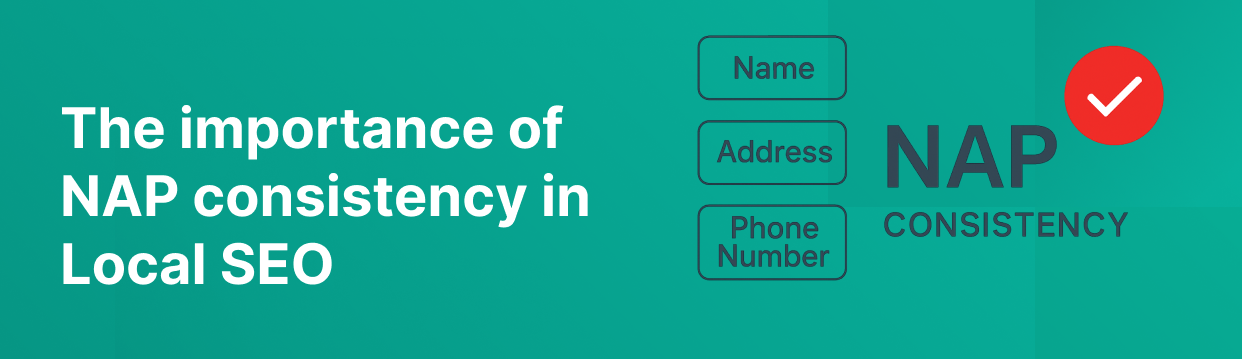Chances are, if you’re in business today, you have a website.
If you don’t have one, you should probably think about changing that.
If you want people to find your website on their own, you need to rank high in Google.
Which means you need to be creating content for search engines to find, rank and file.
Which means you need a CMS to easily create and publish content.
But.
Just creating content isn’t enough to satisfy search engines.
You have to create content with some SEO principles in mind.
And when choosing the right CMS, you should consider how easily it lets you optimise your website’s content for SEO.
Whether it lets you do this directly through the platform.
Or if you need plugins and third party software.
So what features should my CMS have to help me optimise my website and content for SEO?
Excellent question.
So it’s pretty well accepted that there are about 200 factors that determine where Google will place your website in search.
And while some are “off-page” factors, many of them are technical elements and on-page considerations (like HTML stuff) related to your CMS. Or at least your CMS can help you easily manage them.
Some of the key technical elements your CMS should be able to help you manage are:
- URLs
- Meta descriptions and title tags
- Adding alt tags/text to images
- Page titles, H1s, H2s and H3s (or headings and subheadings for the non SEO jargon initiated)
- Page load speed
- Making your website work on mobile (or “mobile optimisation” if you want to get technical)
- Identifying duplicate content
Is your head hurting yet at the thought of having to manage all this?
We don’t blame you.
This is why you need a CMS that’s going to help you keep it all in order.
So which to go for?
Let’s start with the world’s biggest and most widely used CMS.
WordPress
So if you didn’t know, WordPress started life, way-back-when, as an open source blogging platform.
To say it’s outgrown that moniker and become a Goliath in the world of CMSs would be something of an understatement.
WordPress is now behind roughly 30% of the websites we find on the internet. Check out this report from BuiltWith to see just how dominant it is.
Now.
WordPress can be a great SEO-friendly CMS.
But you’ll have to rely on plugins to really get the benefits.
By default, it comes with some essential features like:
- Clean URL structures (critical for search engines to understand your website)
- Image alt text enabled
- Headings (you automatically create a page heading or title when you create a page or new post and can simply add H2s etc directly into the copy)
- Fast page load speed
- Automatically optimised for mobile
For everything else though, you will need a plugin.
The most popular WordPress SEO plugin is Yoast (it’s been downloaded more than 135 million times according to their website).
It comes with a free version and also a premium version for £89.
With Yoast you can avoid many of the classic SEO pitfalls.
Like creating duplicate content, not optimising for a keyword, checking the readability of your content, not indexing pages properly and so on.
So. Is WordPress a good, friendly SEO CMS?
Yes. True, you do need to use plugins to get the most out of it, and some of the premium versions of those plugins cost money.
But given that WordPress itself is a free platform, it can still be a much cheaper SEO friendly CMS than other options.
Drupal
We’ll start off by saying Drupal is a good SEO CMS.
And it’s scalable and secure.
But it can be difficult (very difficult) to find your way around and use properly if you’re not a developer.
Having said that, it’s more than capable of handling itself in the SEO battle when it comes to big websites with vast numbers of pages to keep a check on.
By default, Drupal comes with a couple of features that you also get with WordPress, like headings and alt text for images.
It also comes with robot.txt files built in.
If you don’t know what that is, it’s a text file that tells search engines which pages on your site to crawl and rank, and which ones not to crawl.
While not a “built in” tool, Drupal does have an SEO Tools suite (similar to the plugin library with WordPress) which allows you to install modules to manage different aspects of your site’s SEO.
By downloading modules, Drupal can help you monitor and optimise a number of SEO functions, such as:
- Content SEO analysis and optimisation
- Redirects
- Keyword research
- Meta tags
- Page titles
- Path redirects
- XML Sitemap
So, while not initially an SEO friendly CMS, you can install the modules to get the features you need.
You just have to keep in mind the highly technical (seemingly developer) focused nature of Drupal.
Joomla
Joomla is another highly popular open-source CMS platform (second only to WordPress) accounting for about 9% of business websites.
On the face of it, Joomla is very similar to WordPress.
It operates using third party extensions and plugins for additional functionality and has a catalogue of templates (free and paid), which lets you create an array of websites without dealing with code.
It also has some useful SEO tools built in.
As default it allows you to create:
- Meta tags and descriptions
- Headings
- Caching
- Robot.txt file settings
After that, though, you become highly reliant on plugins to add additional functions like:
- Redirects
- XML sitemap
- Alt tags and text on images
- Canonical tags
But, having said all this, it is worth noting that while Joomla shares many of the same functionality as WordPress, it isn’t as easy to use.
This means that if you’re not good with the technical aspects of running a CMS, you might find Joomla a bit difficult to manage, which might lead to some problems down the line with your SEO.
Magento
Magento used to be the biggest player in the eCommerce world.
Arguably less so now with WooCommerce on the scene, but it still makes up a significant proportion of eCommerce websites.
There’ve been a few versions of Magento released over the years since it was released in 2008.
The latest release has managed to give you most (if not all) the SEO tools you need out of the box.
Basic SEO features like:
- Headings
- URLs
- Meta tags and descriptions
- Alt text for images
- Redirects
- Page caching
- Robot files
- XML sitemap
- Mobile optimisation
However, with content marketing becoming more important for eCommerce success, it is worth noting that Magento requires a third party plugin to add blogging functionality to your eCommerce site.
Shopify
In the world of eCommerce, Shopify probably fills out the rest of the podium spots as the third biggest eCommerce platform.
As a bit of a disclaimer, we’re a big fan of Shopify and we have worked with a load of clients to help them set up and optimise their Shopify eCommerce store.
Because Shopify was built as a dedicated CMS for online stories, it has a number of eCommerce features (including eCommerce SEO) built in.
If you’re looking for SEO features built in, Shopify does come with a lot of features:
- Page headings
- Duplicate content alerts
- URLs
- Alt tags and text on images
- Meta tags and descriptions
- Canonical tags
- Robot files
- XML sitemap
- Fast page load speed
- Mobile optimisation
Not everything is perfect though.
One of the biggest problems with Shopify for SEO is that it can create duplicate content across product pages and collections.
It can also create some SEO headaches because of the way it handles internal linking structures.
As standard, Shopify doesn’t link to the canonical tag version of a product page, which can cause serious SEO problems with Google when it comes to identifying master pages and removing problems caused by duplicate content.
You can fix this, but you’ll either have to have coding skills, or the budget to hire developers.
HubSpot
HubSpot started out as a basic marketing CMS for small and medium businesses.
In the last few years it has scaled into a full marketing, sales and service platform with a big focus on enterprise level companies.
Along the way, the SEO capabilities of HubSpot have grown too.
As a CMS that helps with SEO, HubSpot has many of the bases covered:
- URLs
- Meta tags and descriptions
- Image alt tags and text
- Mobile Optimised websites
- Canonical tags
- Fast page load speed
- Page headings and titles
HubSpot’s SEO platform is a useful tool for getting recommendations on how you can improve the SEO of your pages.
And it does it all before you publish anything.
Once you’ve created your blog or new website page, you just need to go to the recommendations tab and HubSpot will tell you have created duplicate content, whether you need to add or improve your meta description, or alt text to images.
Also, because HubSpot has made its name on being an “all in one” platform, all these functions are built in.
The one big area HubSpot falls down on (and it is a big area) is the reporting of SEO performance.
Yes, it does have a pretty robust reporting dashboard to measure where your traffic is coming from, but you’ll have to use an integration like Google Search Console if you want a full picture of your SEO and keyword performance.
Webflow
Webflow is a great tool for creating responsive content for your website.
As an SEO tool, it has a couple of basic features:
- Page indexing
- Mobile optimisation
- XML Sitemap
- Page titles
- Headings
But that is pretty much it.
Webflow is a great content tool if you’re looking to create a more visually appealing site than everyone else.
But in terms of SEO, it can be pretty limited.
-
Millie is a skilled content writer with over three years of experience writing compelling, SEO-optimised content for a range of B2B and B2C clients.
She has a passion for delivering impactful messages that resonate with audiences and help drive results.
Posted by: Millie McDonagh
July 4, 2023