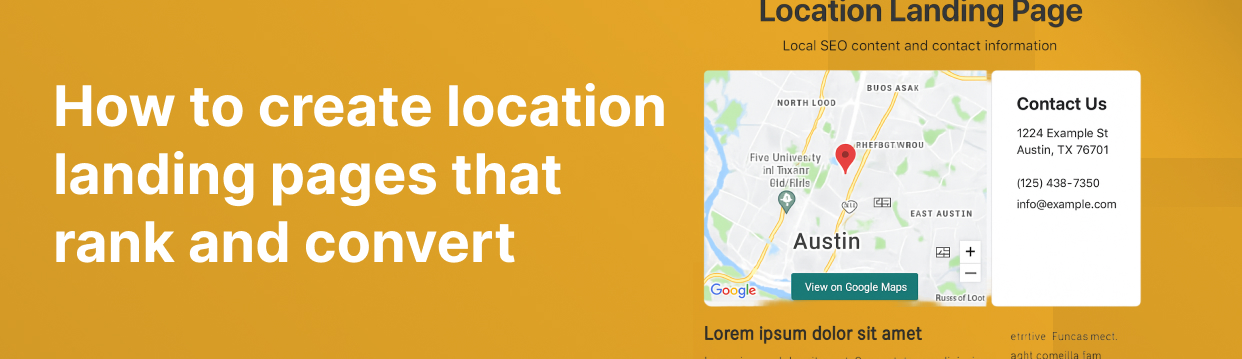Choosing the right eCommerce platform to host your website plays a key part in the success of your online business.
With the eCommerce world constantly growing and changing, many online merchants are considering platform shifts in order to boost the performance, usability and scalability of their stores. And one of the main trends among store owners is shifting from WooCommerce to Shopify.
Site migration and SEO rankings go hand in hand, and moving your website to a different eCommerce platform has some pretty serious implications for your rankings.
So, how do you migrate a WooCommerce site to Shopify without losing rankings and the organic website traffic that comes with it?
Here’s everything you need to know about migrating a website from WooCommerce to Shopify, and how to make the process as smooth and stress-free as possible.
What is website migration?
Website migration is a term used by SEO experts to describe changes to a site’s location, platform, structure, content, and design, usually to improve UX (user experience) and boost SEO performance.
Migrating a website is a complicated process, so you need a good reason to take it on. Some of the most common reasons include:
- Moving to a new framework or platform to improve performance, security and functionality
- Changing website construction to boost UX and SEO results
- Moving from HTTP to HTTPS to help secure your site by encrypting visitors’ information
- Moving to a new server to increase load speeds
- Changing your domain name as part of a rebrand
Can website migration impact SEO rankings?
Unfortunately, the website migration process can harm your SEO rankings.
However, this is only short-lived, and it tends to have more of a positive impact in the long run.
This is because it can take a while for search engines to recognise and understand the changes you’ve made to your website. But in time, they’ll realise it’s changed for the better, and you should notice your rankings improving within anywhere between a few hours to a few weeks.
Why switch from WooCommerce to Shopify?
Both WooCommerce and Shopify are giant e-commerce platforms, each with its own pros and cons.
So why switch from one to another?
This is a big decision that should be made carefully, but there are several reasons why the switch can be beneficial for online businesses, including:
Shopify is designed to be user-friendly and much easier to use than WooCommerce, even for those with limited technical or SEO knowledge.
WooCommerce requires a much deeper understanding of website development and demands more time and effort to manage.
WooCommerce platforms are vulnerable, and often susceptible to hacking and other security threats.
Shopify is much more secure and is fully PCI compliant to ensure that customer data is protected at all times. Shopify is also regularly updated to address security vulnerabilities and their team provides 24/7 support via phone, chat or email to help address any concerns you may have.
Whether you’re a small online business or a well-established company looking to build more of an online presence, Shopify is the perfect platform.
Built to handle growth, Shopify has a range of features – from unlimited products and file storage to a range of payment options to help expand your customer base.
Shopify is designed to help drive traffic to your website and boasts a range of marketing and SEO tools to help optimise your site, reach new customers and drive sales.
WooCommerce makes it more difficult to achieve this, as it requires manual effort and customisation to add these features to your website.
Can you switch from WooCommerce to Shopify without losing SEO rankings?
If you want to migrate your site from WooCommerce to Shopify without your SEO rankings taking a hit, there are a few steps you need to take.
- Research and planning
Before you do anything, you need to be sure that Shopify is the right platform for your business, so research is key.
Once you’re fully decided, you can begin planning your website migration.
This involves setting clear goals for the move, assembling a capable project team and creating a realistic and detailed project timeline.
- Prepare your website for migration
Once you’ve outlined a detailed project plan, you can begin preparing your site for migration.
This includes creating a backup of your current site, should anything go wrong, setting up 301 redirects to preserve your SEO rankings and preparing your product data and content so they’re ready to move over.
- Migrate your data and set up your Shopify store
Next, you need to move all blog, customer, and order data over to Shopify. Once you’ve done this, you can set up your new Shopify store, adding your products and customising it to look professional and ensure it’s easy for your customers to navigate.
- Test and launch your Shopify store
Before you launch your new Shopify site, it’s important to perform tests and make sure that everything is working properly. Everything from the checkout process to the email notification and order management systems should be on your radar.
Once you’re confident everything is working as it should, it’s time to launch your Shopify site. This is where your 301 redirects come into play, and all traffic will now be redirected to your new store.
Contact the Paramount Digital experts
If you’re considering migrating from WooCommerce to Shopify, and are concerned about losing rankings, or you’ve previously migrated and need help recovering your SEO rankings, our Shopify Agency is here to help.
We have a full team of Shopify SEO experts and Shopify developers who can handle your store’s online visibility and development needs.
Our in-house SEO team here at Paramount Digital has decades of combined experience, and would be more than happy to help achieve the best result for your website.
Give us a call today on 01744 747474 or email us at marketing@paramountdigital.co.uk and we’ll get back to you shortly.
-
Millie is a skilled content writer with over three years of experience writing compelling, SEO-optimised content for a range of B2B and B2C clients.
She has a passion for delivering impactful messages that resonate with audiences and help drive results.
Posted by: Millie McDonagh
June 25, 2024